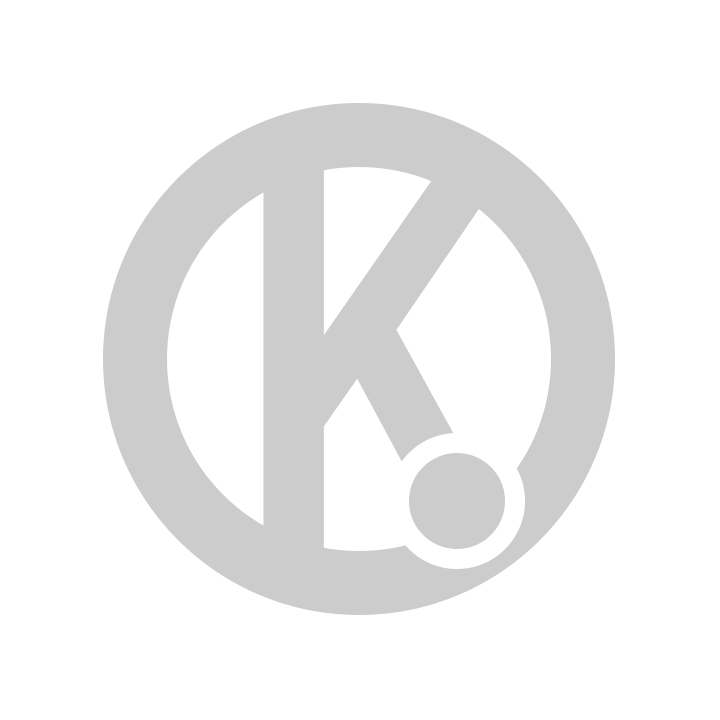Download the Kino Wheels Simulator to practice operating in a 3D environment. The simulator requires Windows 7 (64bit) or Windows 10 (64bit) and a decent CPU/GPU to run. There is no version for MacOS.
After the first start, check the settings and make sure the correct Baud rate and COM Port is selected for the Arduino board. You can find the port in the Ardunio IDE while the Ardunio board is connected.
Current Version: 0.1 (Size: 1.9 GB)
At the moment your Kino Wheels will only connect if the Arduino is on Port COM4. For now do this: Open the Windows Device Manager->Ports (COM& LPT). Right click the Arduino and click on Properties. Click on Port Settings, then on Advanced. Change the COM Port Number to COM4.
THE SOFTWARE IS PROVIDED “AS IS”, WITHOUT WARRANTY OF ANY KIND, EXPRESS OR IMPLIED, INCLUDING BUT NOT LIMITED TO THE WARRANTIES OF MERCHANTABILITY, FITNESS FOR A PARTICULAR PURPOSE AND NONINFRINGEMENT. IN NO EVENT SHALL THE AUTHORS OR COPYRIGHT HOLDERS BE LIABLE FOR ANY CLAIM, DAMAGES OR OTHER LIABILITY, WHETHER IN AN ACTION OF CONTRACT, TORT OR OTHERWISE, ARISING FROM, OUT OF OR IN CONNECTION WITH THE SOFTWARE OR THE USE OR OTHER DEALINGS IN THE SOFTWARE.